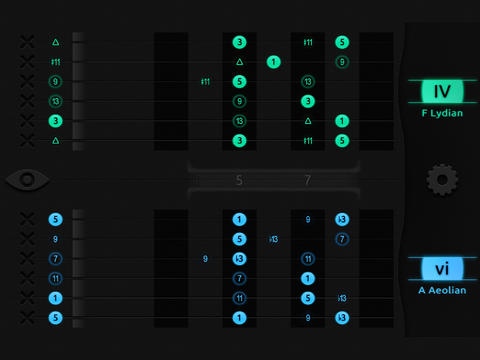Guitar Focus - Scales & Modes 2.5
Paid Version
Publisher Description
Beautiful, minimalist visualization tool to learn scales on guitar-style instruments. The most unique aspect of this app is its chord/mode view, where you see a scale's notes as intervals from a chosen scale degree (i.e. mode intervals), with the chord tones (1,3,5) emphasized. This helps you learn scales in the context of its chords, i.e. learn the true "color" of notes when played over a particular chord (or while implying it with chord-melody playing). With this view, each dot is visually weighted (styled differently) according to its importance; By default, chord tones have the higher emphasis, the two additional notes that make the pentatonic scale have a medium emphasis, and the two others that completes the scale have low emphasis. You can change these visual weights, to put your focus on a particular extended chord or practice any arpeggios. Note: Each scale's degree correspond to a mode name - here these are just labels to differenciate the palettes of intervals in a scale. "Mixolydian" may be easier to remember and more evocative than "the fifth mode of the major scale"... There are two fretboards so you can practice over chord or scale changes, and there's a moving and resizable window that let you focus on a (more or less) narrow region of the fretboard. Features include: 3 scales: Diatonic, Harmonic Minor and Melodic Minor; 3 views: chord/mode intervals, scale notes or scale degrees; Left-handers support; Guitar, Bass and other instrument support: chose from 3 to 6 string; Portrait orientation / vertical fretboard (manual setting, also works for left-handers); Custom tuning; Light theme; [chord/mode view] Normal or compound intervals display (2,4,6 vs 9,11,13); Open strings (highlight string and hide notes), or hide completely any string for special exercises; Choose one of 12 colors as a fretboard's color theme; Freely scroll to any position up to the 24th fret. If you are a beginner or if you have difficulties, follow the support link - You'll find detailed instructions and a beginner guide. Have a suggestions or a bug to report ? Please email me at joserouxx@gmail.com Now have fun !
Requires iOS 5.1.1 or later. Compatible with iPad.
About Guitar Focus - Scales & Modes
Guitar Focus - Scales & Modes is a paid app for iOS published in the Audio File Players list of apps, part of Audio & Multimedia.
The company that develops Guitar Focus - Scales & Modes is Jose Roux. The latest version released by its developer is 2.5.
To install Guitar Focus - Scales & Modes on your iOS device, just click the green Continue To App button above to start the installation process. The app is listed on our website since 2014-03-14 and was downloaded 9 times. We have already checked if the download link is safe, however for your own protection we recommend that you scan the downloaded app with your antivirus. Your antivirus may detect the Guitar Focus - Scales & Modes as malware if the download link is broken.
How to install Guitar Focus - Scales & Modes on your iOS device:
- Click on the Continue To App button on our website. This will redirect you to the App Store.
- Once the Guitar Focus - Scales & Modes is shown in the iTunes listing of your iOS device, you can start its download and installation. Tap on the GET button to the right of the app to start downloading it.
- If you are not logged-in the iOS appstore app, you'll be prompted for your your Apple ID and/or password.
- After Guitar Focus - Scales & Modes is downloaded, you'll see an INSTALL button to the right. Tap on it to start the actual installation of the iOS app.
- Once installation is finished you can tap on the OPEN button to start it. Its icon will also be added to your device home screen.